Student Accounts
Overview
As a student, this page includes a list of top IT services that you may require while studying at UBC. Want to know what UBC IT services you have access to as a student? Here is a handy summary of services for students and student employees.
STUDENT VS. EMPLOYEE IT SERVICES
UBC Campus-Wide Login (CWL)
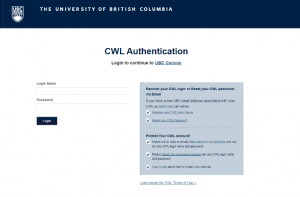 The Campus-Wide Login (CWL) system provides access to many of the University’s online systems, such as the Student Service Centre, Canvas, Study Room Booking and other applications.
The Campus-Wide Login (CWL) system provides access to many of the University’s online systems, such as the Student Service Centre, Canvas, Study Room Booking and other applications.
CWL is the primary authentication system for students at UBC. This login provides a single account to access university-wide applications, email, computer workstations, and Microsoft software.
Newly admitted students will be instructed to create a CWL account as part of your application process through the Applicant Service Centre. Learn more about creating a CWL Account.
Variations of your CWL username can be used to log into UBC Computers, Microsoft 365 and supported applications. Please refer to the instructions below.
Managing your CWL account
Go to the CWL myAccount portal to manage your Campus-Wide Login and to:
- Change your CWL Password
- Update your Password Recovery Questions
- Update your CWL Account information
Read More about CWL accounts at UBC
Login Format:
Username: CWL
Password: CWL Password
UBC Computer Login (EAD)
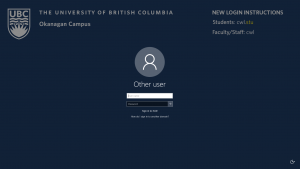
The UBC Computer Login (EAD) provides access to Library and Computer Lab workstations and Student Printing.
Login Format:
Username: CWL.stu
Password: CWL Password
Microsoft 365 Login (O365)
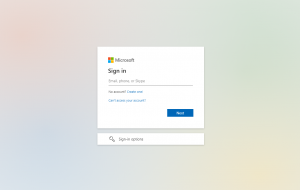 The Microsoft 365 Login provides access to a range of Microsoft applications including Word, Excel, PowerPoint, OneNote, Outlook and Student Email. It also provides access to MS Teams and secure file storage on OneDrive.
The Microsoft 365 Login provides access to a range of Microsoft applications including Word, Excel, PowerPoint, OneNote, Outlook and Student Email. It also provides access to MS Teams and secure file storage on OneDrive.
Login Format:
Username: CWL@student.ubc.ca
Password: CWL Password
Multi-factor Authentication (MFA)
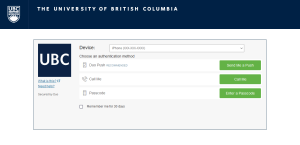 The introduction of MFA on student accounts at UBC is a crucial step in enhancing cybersecurity and protecting personal information. With the increasing threat of cyberattacks, it is essential to implement additional security measures to safeguard student data and university resources.
The introduction of MFA on student accounts at UBC is a crucial step in enhancing cybersecurity and protecting personal information. With the increasing threat of cyberattacks, it is essential to implement additional security measures to safeguard student data and university resources.
As of November 1, students accessing applications with their CWL from off-campus will require MFA.