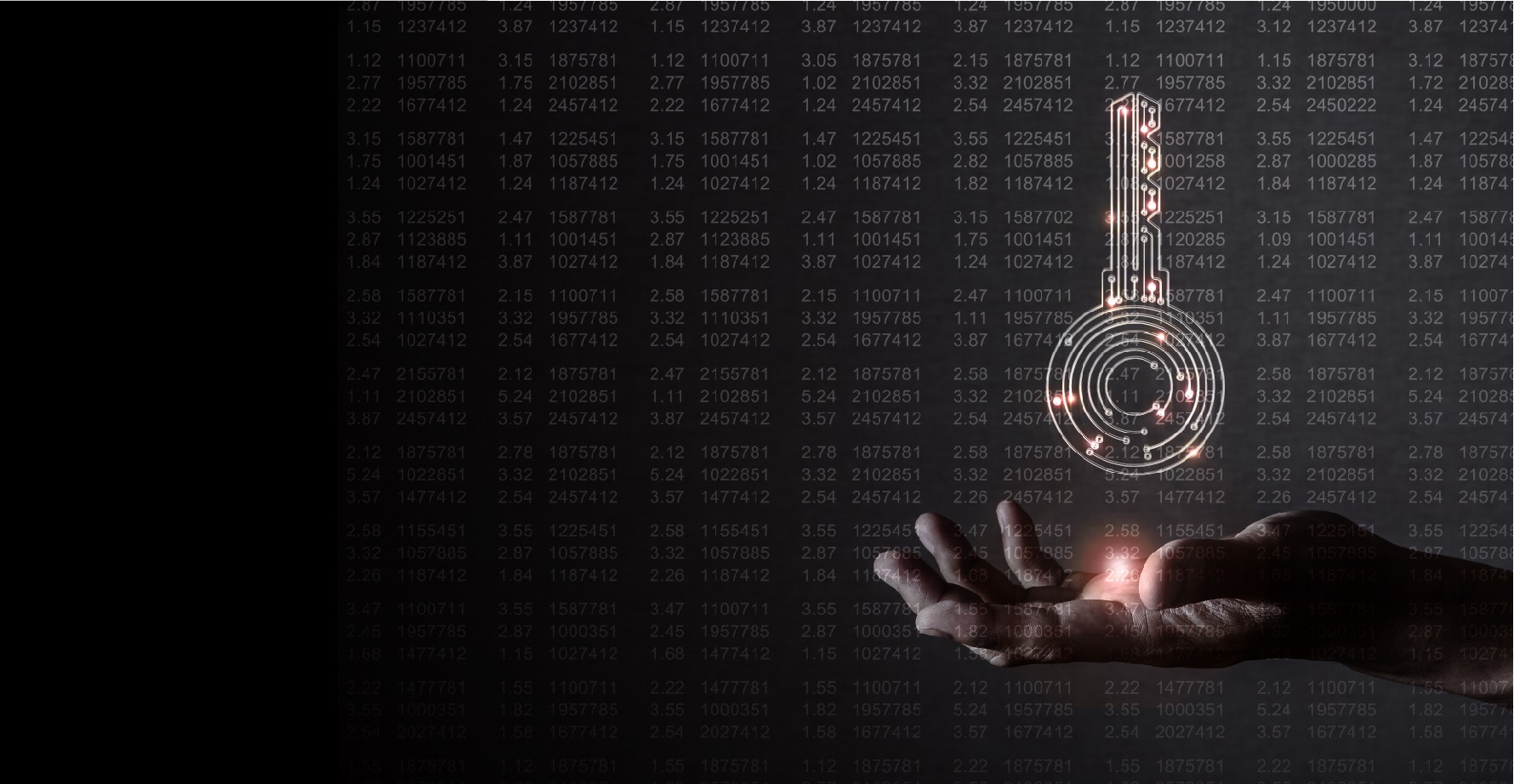Do you have new staff starting or staff leaving? Need IT equipment, phones or printing accounts for new staff? Have you requested the cancellation of phone lines or Zoom accounts for staff who have transferred departments or left UBC?
Did you know that UBCO employees have unique accounts and equipment that aren’t coordinated via Workday? We’ve created two simple forms to help manage the IT needs of staff joining or leaving UBC Okanagan.
New Employees
Administrators looking to set-up IT services for individuals that are new to UBC or new to the department, can use the Okanagan - Employee IT Onboarding form in the UBC Self-Service Portal.
Applies to: Contractors / Researchers / Faculty / Staff / Student Employees
Purpose: This is a one-stop form with the ability to request accounts, phone services and IT equipment.
This Okanagan - Employee IT onboarding request is for additional items a new hire might need like:
- Novell account for print and network access.
- Computer Equipment like CRP, Loaner, Research Gear etc…
- Voice services items (e.g. telephone, long distance pins)
- Zoom Account
- Departmental website access or departmental staff listing update
NOTE: The form cannot be submitted until the new employee has been processed through Workday and they have completed the Simplified CWL sign up process sent to them by HR AND have a UBC FASmail account.
If you need to order equipment (4-6 weeks in advance is recommended) please submit an Order New Hardware ticket in the Self-Service Portal to get this started before a CWL is issued.
For more details on the hiring process in Workday and known CWL and FASmail creation delays click HERE.
LEARN MORE ABOUT UBCO ONBOARDING HERE
Leaving or Transferring Employees
Administrators looking to discontinue IT services for individuals that are leaving UBC or transferring to another department, can use the Okanagan - Employee IT Offboarding form in the UBC Self-Service Portal.
Applies to: Contractors / Researchers / Faculty / Staff / Student Employees
Purpose: This form completes the IT accounts and access termination process for Okanagan based employees. It is required IN ADDITION to the Termination BP in Workday. This form initiates the disconnection of Okanagan accounts, phone services and IT equipment which is not currently triggered via the Workday termination process, including:
- UBCO Novell account for print and network access
- Voice services items (e.g. telephone, long distance pins)
- Zoom accounts
- UBCO website or application access
- Returning UBC funded computer equipment including Computer Replacement Program (CRP) and loaner equipment
NOTE: Account Extension: If some accounts need to remain active after the official termination date, this will need to be activated within the Termination Business Process in Workday by requesting a Grace Period.