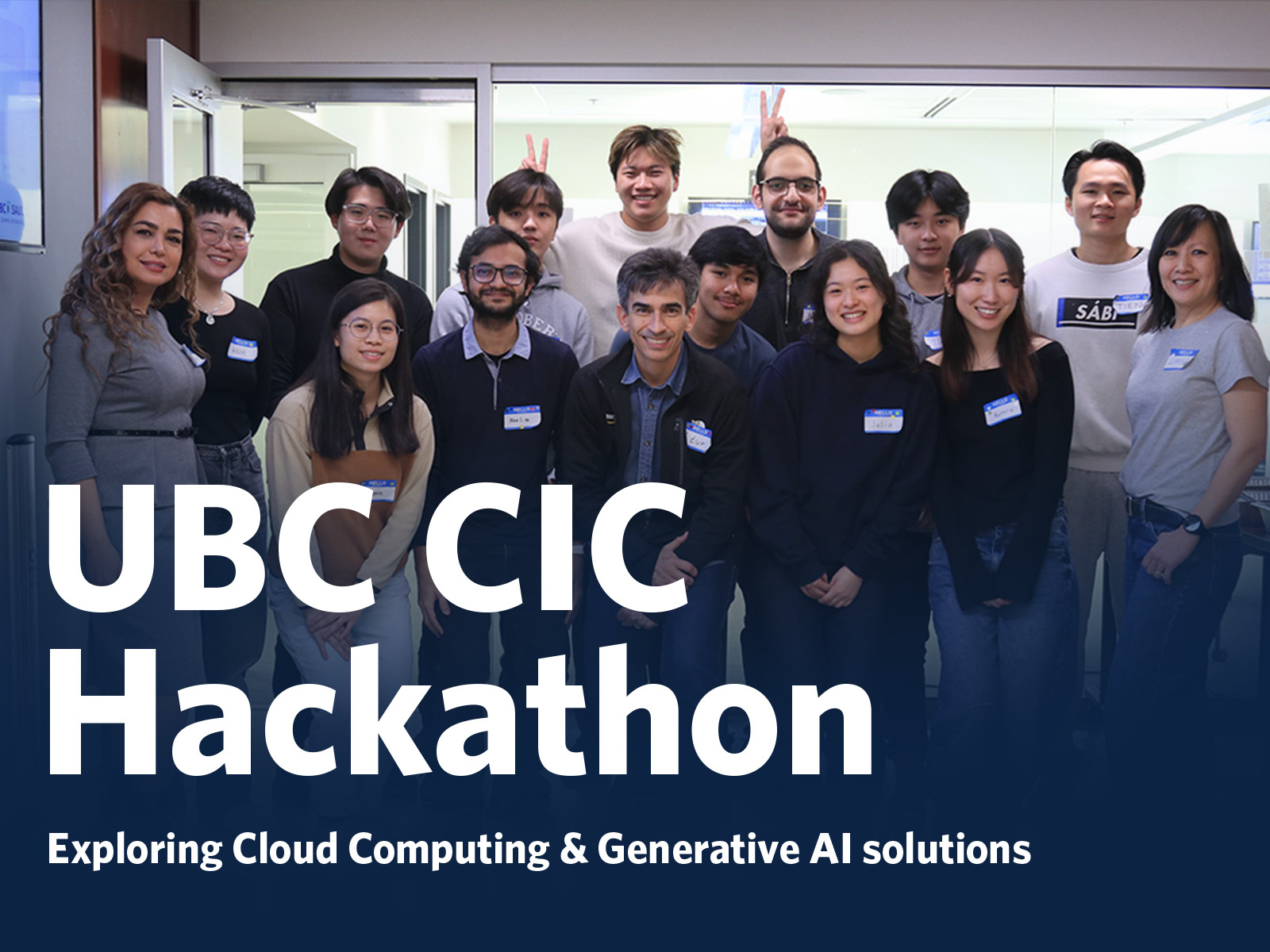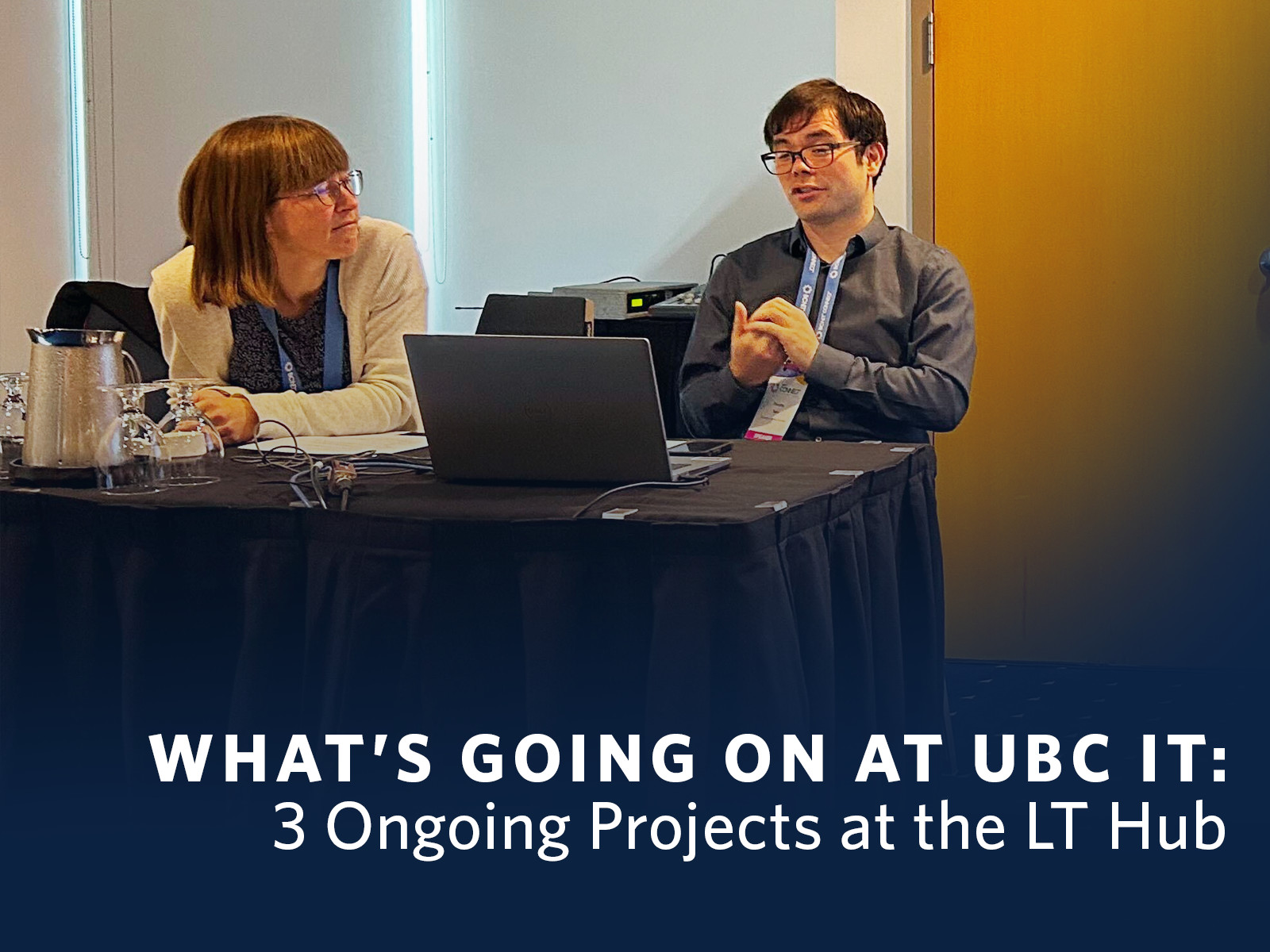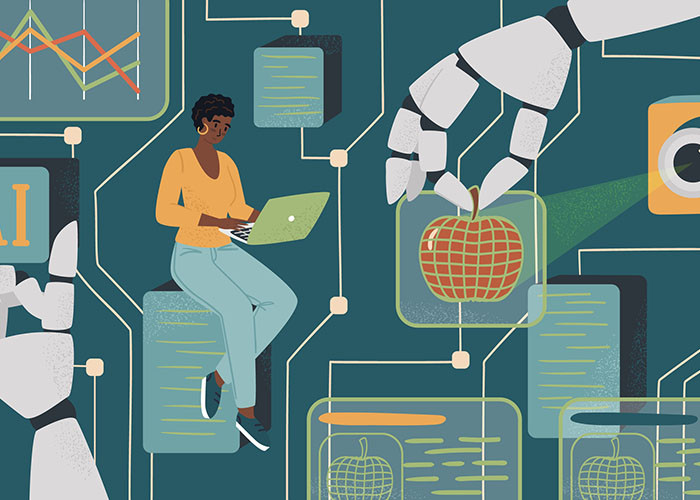UBC IT is excited to highlight one of the upcoming presentations at BCNET Connect 2024 from our very own Matthew Ellis and Aaron Heck from the UBC Cybersecurity team: Demystifying Cybersecurity Risk in Projects. The session is an insightful exploration into the landscape of cybersecurity within the realm of research endeavors.
UBC IT at BCNET Connect 2024: Demystifying Cybersecurity Risk in Projects
Inclusive Tech: Gender Diversity at cmd-f Hackathon
Emilyn Sim, a co-op student at UBC IT pursuing a degree in Computer Science, recently participated in the cmd-f Hackathon that had significant personal importance: gender diversity in tech. Alongside her teammates Sholpan Sapargaliyeva, Antonia Tykei, and Jessie Lavery, she joined cmd-f, a hackathon organized by UBC students for underrepresented genders in tech. Spaces like cmd-f are important, as they provide mentors, volunteers, and participants a supportive environment that encourages the exploration of new and important perspectives.
Empowering our privacy champions: The Privacy Matters Champions Network
In today's digital landscape, safeguarding sensitive information through privacy and information security measures is paramount. To address this proactively, we have established the Privacy Matters Champions Network, a community-driven movement aimed at promoting a culture of responsibility and collaboration. This network empowers faculty and staff members to advocate for privacy and information security within their units, fostering awareness and creating a safer digital environment for all at UBC.
UBC CIC holds inaugural Hackathon on Cloud Computing & Generative AI
On March 2, 2024, the UBC Cloud Innovation Centre (CIC) hosted its inaugural CIC Hackathon for students: a day of collaboration and creative problem-solving centered around themes of cloud computing and generative AI. Held in-person at Sauder Learning Labs, the Hackathon was a resounding success with over 200 applicants, and a full capacity of 100 accepted participants. Over the course of the event, student teams worked on creative solutions to address the core focus of the UBC CIC: fostering community health and wellbeing.
International Women’s Day with UBC IT – Interview with Laleh Mosadegh
In honor of International Women's Day, we are delighted to spotlight Laleh Mosadegh, Director of Project Delivery, a remarkable leader at UBC IT, who has dedicated 12 years to shaping the future of technology and innovation of the department. Her journey is an inspiring testament to dedication, resilience, and a commitment to fostering an inclusive workplace. Her core values of kindness and growth contribute to why she is an integral leader here at UBC IT.
What’s going on at UBC IT: 3 Ongoing Projects at the LT Hub
Within the vast landscape of UBC IT, it's easy to miss out on project updates from our teams across the department. That’s why our UBC IT Communications team is dedicated to closing this gap by proactively connecting with our broader UBC IT community and seeking insights into their current projects.
UBC’s MyDNS Open-resolvers on the internet will be disabled on March 22, 2024
UBC’s myDNS Open-resolvers on the internet with IP addresses 137.82.1.1 and 142.103.1.1 will be disabled on March 22, 2024.
What is myDNS?
myDNS is the UBC system that manages domain names and IP addresses for DNS services.
Black History Month: Generative AI and diversity
Generative AI has seamlessly integrated into our daily lives, becoming a valuable tool for work, education, and beyond. However, when utilizing such tools and the resulting outputs, it is becoming increasingly important to take diversity and representation into consideration.
Black History in Tech
Black History Month is here! This month our UBC IT Communications team will be focusing on understanding the impact of Black history through a lens of technological advancements. This week, we look at two impactful innovators who have had major influence on advancing technology: Marie Van Brittan who laid a major foundation for home security systems, and Alan Emtage who created the first search engine.